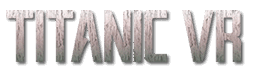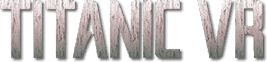PRIVACY AND COOKIES POLICY
Immersive VR Education treat the privacy of our visitors with the highest importance. This policy complies with the applicable laws or the protection of the European Union General Data Protection Regulation (GDPR)
A detailed explanation of how we may store or otherwise use personal information about you is explained in this Privacy Policy.
1. INFORMATION COLLECTION
Operation of this site may require collection and processing of the following data:
1.1 Visit details to our site or any resources used on our site are not limited to just location and traffic data, weblogs or other communication information.
1.2 Information given to us when you contact us for any reason, via the contact form or through our displayed email address.
2. COOKIES
We use cookies on our website to provide the best functionality to visitors. The information gathered does not identify you personally but will be displayed in a statistical format for our use on this site. Every device is able to decline cookies, however if you do decline, you may be limited to view certain aspects of our site, as there are parts of our site which require cookies. The option to decline cookies is displayed as soon as you enter the website.
3. YOUR INFORMATION AND HOW IT IS USED
Primarily, we collect and store data about you to help us provide better service. The following are purposes we may use your information for:
3.1 At any time you request information from us via a form or other electronic transmission we may use your information to fulfil that request relating to our services and products. We may also communicate with you on other products or services you may find of interest, only when consent has been provided.
3.2 Where you indicate that you would like us to do so, to send you information on products or services. The information sent to you in a communication will be related to Immersive VR Educations products. We will only communicate with you if you have agreed to such communication and data use.
3.3 An opportunity for declining your consent is provided on our site. Use this opportunity to withhold your details from us or third parties, regarding data we may collect.
4. STORAGE OF PERSONAL DATA
4.1 Information submitted by you is stored on secure servers we have.
4.2 As you know, transmission of data on the internet is never guaranteed regarding safety. It is impossible to guarantee your safety with electronic data and transmission. You are therefore at your own risk if you elect to transmit any data.
5. RE-MARKETING
This website uses the Google AdWords remarketing service to advertise on third party websites (including Google) to previous visitors to our site. It could mean that we advertise to previous visitors who haven’t completed a task on our site, for example using the contact form to make an enquiry. This could be in the form of an advertisement on the Google search results page, or a site in the Google Display Network. Third-party vendors, including Google, use cookies to serve ads based on someone’s past visits to the Titanic VR website. Of course, any data collected will be used in accordance with our own privacy policy and Google’s privacy policy.
6. GOOGLE ANALYTICS
These cookies are used to collect information about how visitors use our site. We use the information to compile reports and to help us improve the site. The cookies collect information in an anonymous form, including the number of visitors to the site, where visitors have come to the site from and the pages they visited
7. THIRD PARTY LINKS
Links on our site that direct to third parties may be found. These websites have their own Privacy Policies, which you will be bound by when you use their sites. You should read third party policies in full. We do not accept claims of liability or responsibility in any way for these policies or links, as we have no way to control the third party sites.
8. CONTACTING US
We welcome any queries, requests you may have regarding this Privacy Policy, or comments. Please do not hesitate and feel free to contact us at info@titanicvr.io
Change cookie settings tutorial
Google Chrome
- Click 'Customise and control Google Chrome' in the top right of the browser window
- Select 'Settings' from the menu
- Scroll to the bottom of the settings page and click the '+ Show advanced settings' link, additional options will appear
- Scroll to the 'Privacy' section of the page and click the 'Content Settings' button
- In the 'Cookies' section of the pop-up window select 'Block sites from setting any data' and check 'Block third-party cookies and site data'
- For further information on the other options available please consult the help menu.
Mozilla Firefox
- Click 'Tools' in the top menu of the browser window
- Select 'Options' from the menu
- Select the 'Privacy' tab at the top of the pop-up window
- In the 'History' section of the page, click the drop-down box and select 'Use custom settings for history', a series of check-boxes and options will appear
- To turn off all cookies, uncheck the 'Accept cookies from sites' option, then click 'OK' at the bottom of the pop-up window to save and close.
- Please refer to the help menu for more information on other cookie settings available.
Internet Explorer
- Click the 'Cog' icon in the top right of the browser window
- Select 'Internet Options' from the menu
- In the 'Internet Options' pop-up window select the 'Privacy' tab
- Click the 'Advanced' button
- In the 'Advanced Privacy Settings' pop-up window, check the 'Override automatic cookie handling' check-box, the other options will now be available
- For both 'First-party Cookies' and ' Third-party Cookies' select the 'Block' option, click OK to save your settings
- Click 'OK' in the 'Internet Options window to return to your browsing session
Safari
- Click the 'Cog' icon in the top right of the browser window
- Select 'Preferences' from the menu
- In the 'Privacy' pop-up window select the 'Privacy' tab
- In the 'Block cookies' section of the window, select the 'Always' option
- Close the 'Privacy' pop-up window to save your settings
- For more information please consult the help menu
Other Browsers
To change the cookie settings for browsers not listed above please refer to your documentation or online help files.